Congratulations, you’ve just driven your new car off the lot! Chuffed with your purchase, you savour the smell of fresh interior, the purr of a finely tuned engine rumbling through your seat.
While you imagine yourself handling corners smoothly in your brand-new ride, let me ask you something: would you expect it to stay in perfect condition without maintenance? Probably not, right?
Eager to keep your car running well and avoid a costly breakdown, you would likely consider a number of maintenance options. You might treat your car to high-quality petrol, regular cleaning or waxing of the paint job, keep on top of oil changes and take it in for regular check-ups and servicing. With care, you can expect your car to run for many years without needing any major work.
But what does any of this have to do with websites?
Like cars, websites are made up of many moving parts. But unlike cars, they are continuously running – even while you’re asleep – exposing them to wear and tear and bumps in the road of the internet. Like your car, if you want your website to run smoothly, you will need to invest in regular upkeep.
Let’s break a website down into its component parts and consider the maintenance required to keep each part working well.
The fee for your domain name is the rent you pay for the continued use of your domain, somewhat like the annual registration on your car. Without paying the rent for your domain, your website’s URL would look more like 151.101.2.133, which no-one would be able to remember.
Unlike your car’s registration, domain name fees come with a multiple-year discount. I recommend paying for as many years as possible upfront – the more you pay, the more you save.
Like your car’s chassis, the CMS gives your website form and structure. CMSs came about when people wanted to easily access and update their website content without needing a developer. What looks like a relatively simple, user-friendly interface to you is actually a ‘software platform’ made up of hundreds of files and thousands of lines of code.
CMSs are maintained by a group of external developers. These developers are like mechanics – they have the specialised knowledge required to maintain the CMS and support the websites that use it.
Their maintenance activities fall into two major categories:
Importantly, your developer also contributes to CMS maintenance. Their role is to keep the CMS updated and test that all parts of your site still work after an update. Think of this process like adding cleaner to your tank and replacing your car’s fluids.
WordPress is the CMS chosen 64.2% of the time and by 39.9% of all websites1, including those built by our agency.
There is no way you could mistake a Toyota ute for a Porsche 911; you can easily tell them apart by their exterior design. The same is true for your website.
With all CMSs, the exterior design of your site – its style, colour, layout and so on – is encapsulated into what’s known as a Theme. If you had nothing but the barest framework applied to your CMS, your site would look like this:
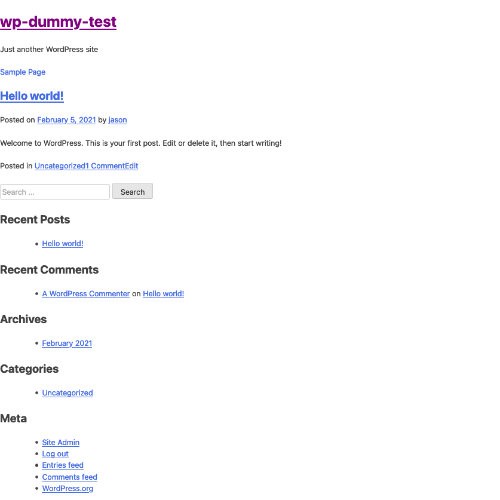
Or, if you started with a pre-built Theme, such as WordPress Twenty Twenty, your site would look like any of the other thousands of free sites out there:
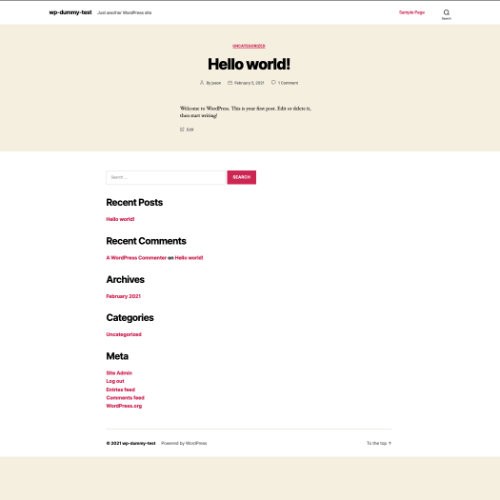
Free Themes are usually difficult to customise; they require you to fight against someone else’s design concepts and building practices. For this reason, at Wellmark we prefer to design a custom Theme to suit your business, your branding and your customers’ needs. In the long run, it is easier (and cheaper) to further customise, enhance and maintain a custom Theme in response to your business’s evolving requirements.
However, launching the Theme is just the beginning. As the CMS progresses, the Theme must be updated along with it. It is not unheard of for a poorly maintained site to suddenly stop working and require a complete rebuild. Save yourself the trouble and cost by maintaining your Theme.
Depending on what you want from your car, you may choose to add a roof rack, upgraded sound system, dashboard computer, moon roof or seat warmers. Similarly, you might want to add an online booking system, community portal or discussion forum to your site.
You could custom-build these from scratch. Or, you could select an off-the-shelf plugin that meets most of your needs for one-tenth of the cost.
Like plugins, the accessories you put into your car may have all been made by different companies. If one of these companies changes the accessory’s design so the bolts no longer fit into your car, the accessory may stop working. A similar situation can occur with plugins.
Plugins are responsible for a large chunk of maintenance on modern CMS-based websites. Maintenance ensures that when your plugins are updated, they continue to work with each other and your site.
Example:
Recently, the code was updated on a contact form plugin we were using to capture leads for a client’s Google Adwords campaign. Through testing, we discovered that the contact form was no longer working. Without testing, our client would have spent advertising dollars without capturing any leads.
Like the ever-changing contents of your car boot, your website content is frequently added to, updated or removed. Regardless of what is added or changed, your site’s visitors need to be able to find what they’re looking for quickly. Otherwise, they will go looking elsewhere.
Most modern CMSs store your website’s text, images, videos, audio, descriptors and links in a database. A database is nothing more than a large file, structured with an index so that a computer can quickly locate its contents and serve them to your visitors.
As time goes on, a database grows. New pieces are added and old pieces renamed (or deleted). Inevitably, the index that tracks all these pieces contains occasional errors or simply needs pruning.
Without periodic attention to database maintenance, a website can become slow, display the wrong information, or even break. A broken page or site prompts potential patients or customers to go elsewhere.
A web host stores your website on their server, rather like you store your car in your garage. Your website has to be available 24/7/365 from anywhere in the world. This is no small feat and is usually better left to full-time experts. That’s why we choose web hosts that specialise in WordPress sites.
Their role in website maintenance is to:
The ongoing maintenance your developer needs to handle includes:
How long it would take to recreate your entire website from scratch? What would it cost? If your website is being automatically backed up, it can be restored with a couple of clicks if something goes wrong. Otherwise, you may need to pay for a whole new website.
As you can now (hopefully) appreciate, the launch of your website is just the beginning. Your website’s many moving parts require regular maintenance.
With time and budget allotted to keeping the gears oiled and the engine purring, you can expect your website to run well for many years. More importantly, a well-maintained website will give your customers and potential customers an optimal experience with your brand.
Figures as at time of this article. WordPress traction in the market has been continually increasing. https://w3techs.com/technologies/details/cm-wordpress ↩︎